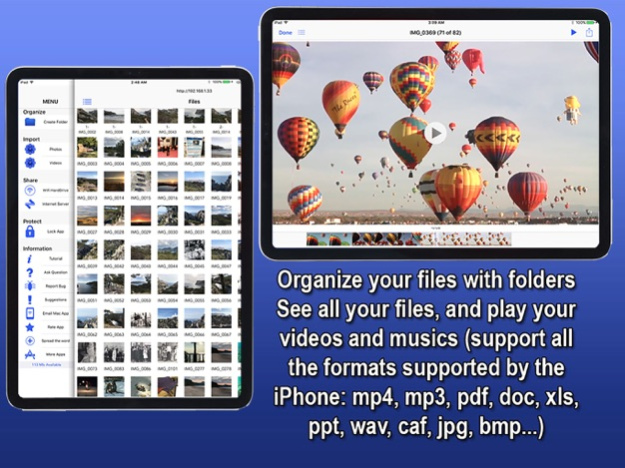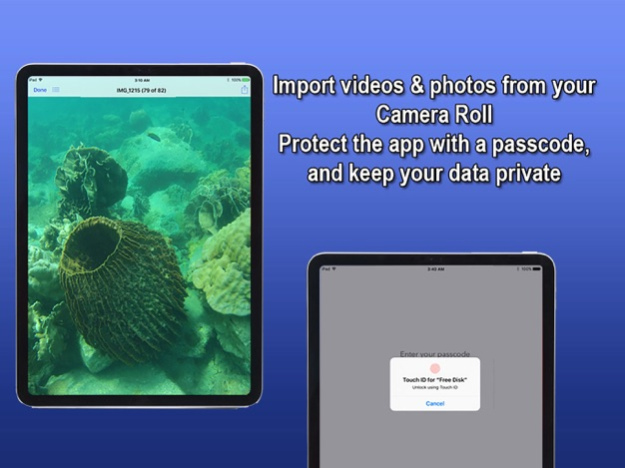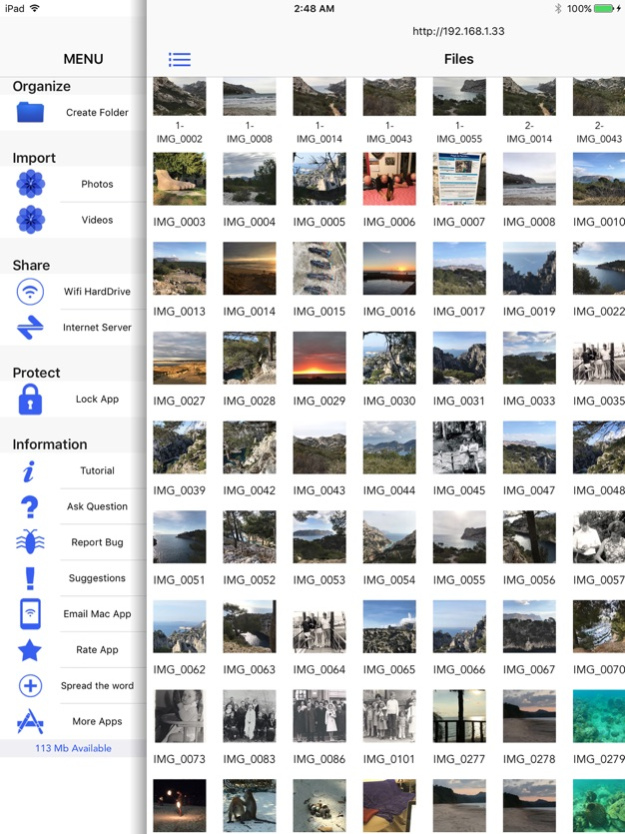Free Disk 3.1
Continue to app
Free Version
Publisher Description
Transfer files between your iPhone/iPod/iPad and your computers without iTunes !
Just start FreeDisk, and your iDevice is automatically turned into a wifi hard drive!
Transfer files between your iPhone/iPod/iPad and your computers without iTunes !
Just start FreeDisk, and your iDevice is automatically turned into a wifi hard drive. You can then connect your iDevice to your computers, and use it as a regular hard drive, and easily transfer files.
No need for third part software, or iTunes, to finally exchange files between your iDevices and your computers !
FreeDisk can also turn your iDevice into an internet server to share your files with other smartphones !
Last but not least, all your data are protected and can only be read when the app is running.
Special Features:
- Connect your iDevice to computers without third part software, or iTunes
- Use your iDevices as external wifi hard drive
- Share your files with the embedded internet Server: let any smartphone/computer users download/watch your files
- View the files saved in the app: the app supports all the formats supported by the iPhone (pdf, doc, pages, jpeg, png, mp4...)
- Import files from other apps
- Save your email attachments
- Organize your files: create as many folders as you want
- Move, copy, delete, save, rename, zip, unzip your files
- Complete Protection of your data: your data can be accessed and read only when the app is running
- Protect the app with a passcode and keep your data private
- Export your files to other apps
- Share your files by email
If you have any issue with FreeDisk, send us an email at support@seb-appstore.com
Check out many great other iPhone and iPad apps at www.SEB-APPSTORE.com
Sep 1, 2019
Version 3.1
Fixed a bug while unlocking the app using the FaceID
About Free Disk
Free Disk is a free app for iOS published in the Office Suites & Tools list of apps, part of Business.
The company that develops Free Disk is Sebastien BUET. The latest version released by its developer is 3.1.
To install Free Disk on your iOS device, just click the green Continue To App button above to start the installation process. The app is listed on our website since 2019-09-01 and was downloaded 7 times. We have already checked if the download link is safe, however for your own protection we recommend that you scan the downloaded app with your antivirus. Your antivirus may detect the Free Disk as malware if the download link is broken.
How to install Free Disk on your iOS device:
- Click on the Continue To App button on our website. This will redirect you to the App Store.
- Once the Free Disk is shown in the iTunes listing of your iOS device, you can start its download and installation. Tap on the GET button to the right of the app to start downloading it.
- If you are not logged-in the iOS appstore app, you'll be prompted for your your Apple ID and/or password.
- After Free Disk is downloaded, you'll see an INSTALL button to the right. Tap on it to start the actual installation of the iOS app.
- Once installation is finished you can tap on the OPEN button to start it. Its icon will also be added to your device home screen.